More and more companies are empowering employees to build their own dashboards and reports. IT manages the data, while users can work directly with tools like Power BI to explore datasets quickly and flexibly. Self-service analytics (SSA) gives users direct access to insights, eliminating the wait for data analysts.
Now, with AI in the mix, SSA is becoming even more powerful. AI helps translate user questions into relevant insights and visualizations, making analytics accessible even to non-technical users. But here’s the catch: without clear boundaries and proper oversight, SSA can just as easily create confusion as it can deliver value.
In this article, we’ll explore how AI is reshaping self-service analytics, the potential it brings, and what you need to have in place to make it a true success.
What is Self-Service Analytics and how does it work?

Let’s start with the basics. Self-service analytics enables business users to independently analyze data and create insights through dashboards and visual reports, without relying on IT or data analysts. The result: faster decision-making, more flexibility, and greater access to Business Intelligence (BI). But it also comes with new responsibilities and challenges.
Self-service analytics comes in two forms, both supported by a semantic layer. This layer acts as a shared foundation, ensuring everyone in the organization works with consistent data.
The semantic layer
The semantic layer bridges the gap between raw data and actionable insights. It prevents misinterpretation by enforcing uniform definitions across all users and reports. Without it, self-service analytics is like navigating without a compass—you can move forward, but you won’t know if you’re heading in the right direction
1. Manual Self-Service
This is the foundation of self-service analytics. Users access the semantic layer and manually build their reports and dashboards. They search for the right data, design the visuals, and determine how to present the insights.This approach gives maximum control and is ideal for power users, like business analysts, who want to answer complex questions and know exactly what they’re looking for. It does require users to have skills in data selection and report design, which are less critical in a traditional, analyst-led model and even less so in an AI-powered approach.
Example:
A business controller uses Power BI to analyze the order-to-cash process. He notices an increase in payment lead time and wants to identify the cause. Thanks to the semantic layer, he can rely on consistent definitions and calculations, and build a dashboard to pinpoint which customers, products, or regions are driving the delays. The findings are shared with management to guide concrete action.
2. Generative AI-Powered Self-Service Analytics
Generative AI builds on the manual model but adds a powerful layer of intelligence. The semantic layer remains essential, as it allows AI to understand and interpret data consistently. But the magic happens next. With technologies like Natural Language Processing (NLP) and Large Language Models (LLMs), GenAI can interpret user questions and turn them into actionable insights.
Imagine typing: “How does product sales compare to last year?” AI understands the question, including the timeframe and product context, and converts it into a query. It pulls the right data from the semantic layer, analyzes it using advanced models, and presents results in a natural, easy-to-read format, complete with visuals like charts or dashboards. No need to be a data expert.
Examples: Power BI’s Q&A Visual and Tableau’s Ask Data are early examples of this in action.
But be careful: AI takes your question literally. If it’s too vague or broad, the answer might miss the mark. A critical mindset is still essential.
Example:
A marketer wants to evaluate the performance of a recent campaign. The semantic layer helps AI identify and link relevant data. It generates multiple visualizations, like a bar chart of regional sales performance, and the marketer selects the most insightful one to continue the analysis.
When to use Self-Service Analytics?
AI-powered SSA isn’t a one-size-fits-all solution. Think of it as a flexible layer on top of your core BI setup. It shines in situations like:
- Ad-hoc questions: When speed matters more than standardization.
- Data-savvy users: When users are able to interpret data and understand its relevant (organizational) context autonomously.
- “Less complex analysis: For deep strategic analysis a centralized approach is often better.
- Creative exploration: AI can reveal patterns and connections you hadn’t considered.
Opening up SSA to everyone sounds appealing, but comes with risks. Users without data literacy can misinterpret results or make flawed decisions. The key? Limit self-service analytics to users who understand both the data and the business context, supported by strong data governance, ensuring flexibility doesn’t turn into chaos.
Before you start: 3 golden rules for successful AI-driven SSA
1. Balance AI and human expertise
AI is a brilliant assistant, but it’s just a tool. Humans must remain in control: asking the right questions, understanding context, and interpreting results, it remains human work. AI gives you direction, but you determine the course.
Example:
AI may spot a drop in sales. It can recognize patterns, but it won’t get if that’s due to a store closure, a labor strike, or a wider economic trend. AI doesn’t know. You do, if you understand the context.
2. Get governance right
Without a solid foundation, self-service analytics can lead to chaos: outdated data, conflicting dashboards, or – even worse – sensitive information getting into in the wrong hands.
Focus on:
- A well-structured semantic layer for data consistency
- Clear access rules: who can see what
- Continuous monitoring of data quality (particularly: consistency)
Pro tip: Start small. Choose a few datasets to start with and expand gradually.
3. Empower your users
Even the best tools are useless if people don’t know how to use them. Training is essential. Teach users:
- How to ask AI meaningful questions, and interpret the answersHow to build dashboards without common pitfallsHow to stay critical and not blindly trust the numbers
In closing
AI and self-service analytics are reshaping the way we work with data. They make Business Intelligence more accessible, analyses faster and insights smarter. But success depends on getting the fundamentals right: the right balance of tech and human judgment, strong governance, and well-informed users. This way you prevent chaos and create truly smart dashboards that you can trust.


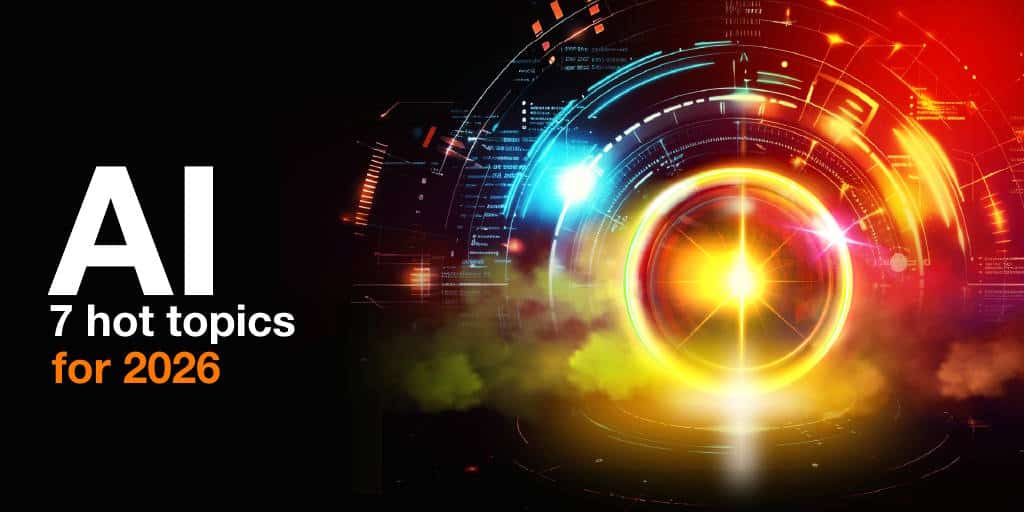

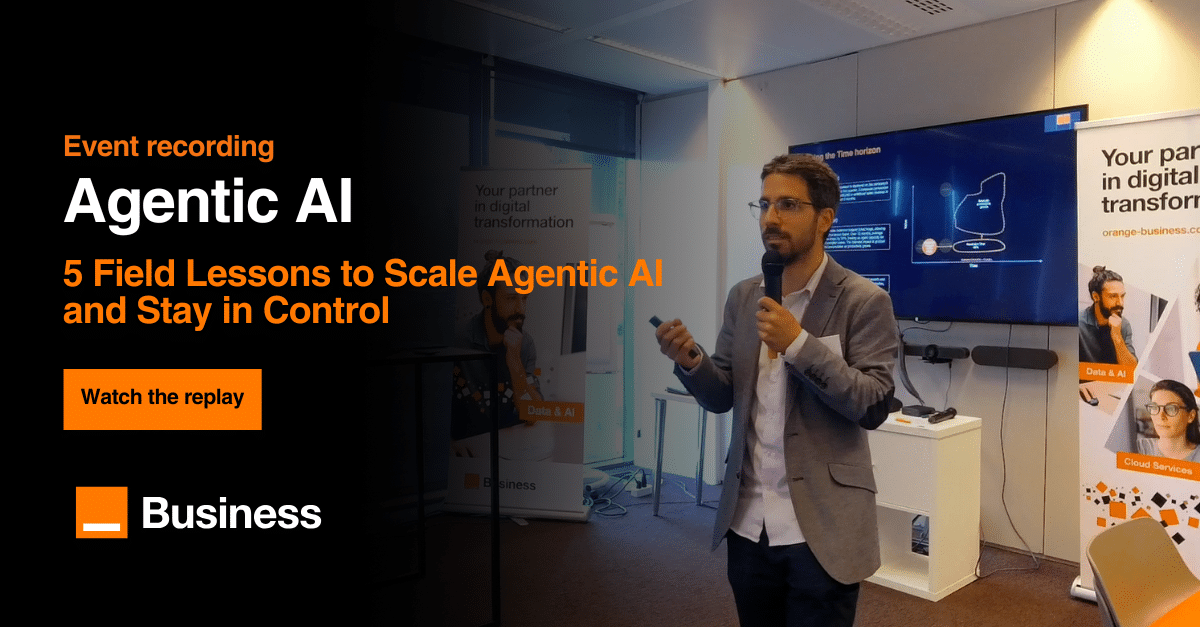

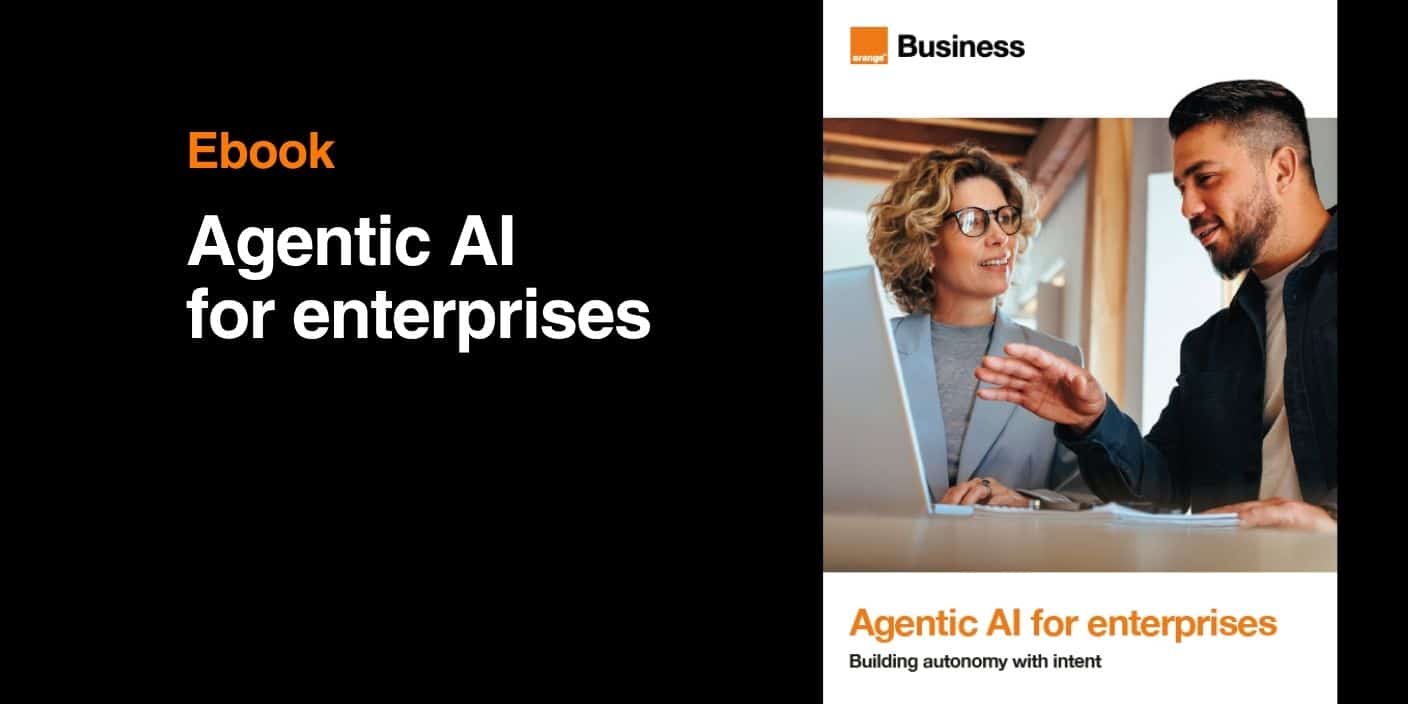



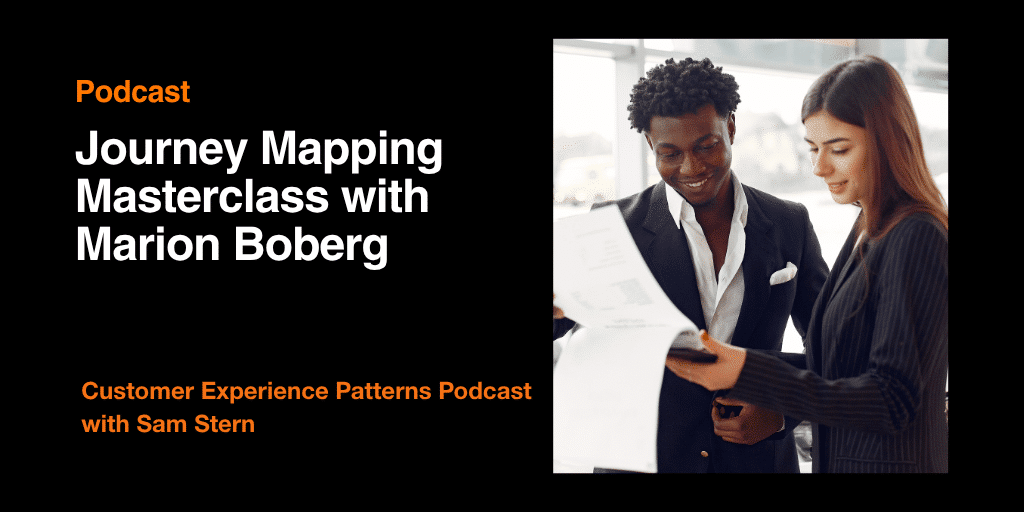



Comments (0)
Your email address is only used by Business & Decision, the controller, to process your request and to send any Business & Decision communication related to your request only. Learn more about managing your data and your rights.